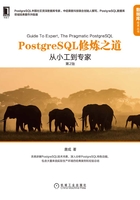
上QQ阅读APP看书,第一时间看更新
2.2.2 下载源代码
打开PostgreSQL官方网站的源代码下载页面“https://www.postgresql.org/download/”,如图2-12所示。在下载页面中单击左侧的“Source”,进入源代码下载页面,如图2-13所示。
在源代码版本选择页面中选择合适的版本,比如“v12.2”,如图2-14所示。
在图2-14所示的页面中选择合适的压缩包进行下载,一般选择bz2压缩包,因为这种格式的压缩包体积较小。

图2-12 PostgreSQL官方网站中的源代码下载界面

图2-13 PostgreSQL官方源码下载中的版本选择页面

图2-14 选择v12.2版本