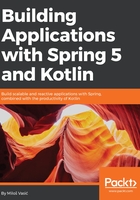
上QQ阅读APP看书,第一时间看更新
macOS
The following are the steps to install IDEA in macOS:
- Download IntelliJ IDEA from the JetBrains website: https://www.jetbrains.com/idea/download/#section=macos.
- Double-click the ideaIC.dmg or ideaIU.dmg file you have downloaded to mount the macOS disk image.
- Copy IntelliJ IDEA to the Applications folder.