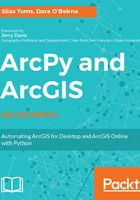
Where is the Python interpreter located?
The location of the Python interpreter within the folder structure of a computer is an important detail to master. Python is often downloaded directly from https://www.python.org/, and installed separately from ArcGIS. However, each ArcGIS version will require a specific version of Python; given this requirement, the inclusion of Python within the ArcGIS installation package is helpful. For this book, we will be using ArcGIS 10.5, and this will require Python 2.7.
On a Windows machine, the Python folder structure is placed directly in the C:\ drive unless it is explicitly loaded on another drive. The installation process for ArcGIS 10.5 will create a folder at C:\Python27, which will contain another folder called either ArcGIS10.5 or ArcGIS10.5x64 depending on the version of ArcGIS that has been installed. For this book, we will be using the 32-bit version of ArcGIS, so, the final folder path will be C:\Python27\ArcGIS10.5.
Within that folder are a number of subfolders as well as python.exe, which is the Python interpreter itself. Also included is a second version of the interpreter called pythonw.exe; this version is also very important, as it will execute a script without causing a terminal window to appear. Both python.exe and pythonw.exe contain complete copies of all Python commands, and can be used to execute a script.